
Smartphones have revolutionized photography, making it accessible to virtually everyone. While smartphones come packed with advanced cameras, taking great pictures requires more than just pressing the shutter button. Whether you’re capturing cherished moments, scenic landscapes, or artistic shots, understanding a few techniques can transform your photography. In this article, we’ll cover essential tips and techniques to help you take stunning pictures using your smartphone.
1. Understanding Your Smartphone Camera
Every smartphone camera is different. Begin by familiarizing yourself with your device’s camera settings and features. Many smartphones today offer manual controls, such as adjusting the shutter speed, ISO, and focus. Learning how to use these features can give you greater control over your shots.
Explore modes like portrait, night, and panorama. For example:
- Portrait Mode enhances subjects by blurring the background (bokeh effect).
- Night Mode excels in low-light conditions by capturing more detail.
- Panorama Mode lets you capture wide, sweeping landscapes.
Additionally, understand your camera’s resolution and aspect ratio settings. Higher resolution provides more detail, but it might take up more storage. Choose the settings that best suit your needs.
2. Mastering Composition
Composition is the backbone of any great photograph. Here are some tips to help you frame your shots effectively:
- Rule of Thirds: Use the gridlines in your camera settings to divide the frame into nine sections. Place your subject at the intersection points for a balanced composition.
- Leading Lines: Incorporate natural lines (like roads, fences, or rivers) that guide the viewer’s eye to the subject.
- Symmetry and Patterns: Capture symmetrical scenes or repeating patterns to create visually pleasing images.
- Negative Space: Leave empty space around your subject to emphasize it.
Experiment with angles and perspectives. Don’t be afraid to crouch, tilt, or position your smartphone creatively. For instance, shooting from a low angle can make your subject appear larger and more imposing.
3. Lighting Is Key
Good lighting is crucial for stunning photos. Natural light is often the best choice:
- Golden Hour: Take photos during sunrise or sunset for soft, warm lighting.
- Diffused Light: On cloudy days, the light is evenly spread, eliminating harsh shadows.
Avoid harsh overhead lighting or backlighting that may obscure your subject. If you’re indoors, position yourself near windows to make use of natural light. For nighttime shots, smartphones equipped with Night Mode or external light sources (like a ring light) can work wonders.
4. Stabilize Your Camera
Shaky hands can ruin an otherwise perfect photo. To avoid blur:
- Use both hands to hold your smartphone securely.
- Invest in a tripod or a stabilizer for added stability.
- If you don’t have a tripod, rest your phone on a steady surface or use self-timer mode.
Additionally, some smartphones feature image stabilization, which can be helpful for both photos and videos.
5. Focus and Exposure
Take control of your focus and exposure settings. Most smartphones allow you to tap on the screen to focus on your subject. After focusing, you can often adjust the exposure by sliding your finger up or down.
For instance:
- Focus on your subject’s eyes when taking portraits for a sharper, more engaging shot.
- Adjust exposure to brighten dim scenes or darken overexposed areas.
6. Utilize HDR Mode
High Dynamic Range (HDR) combines multiple exposures to create a well-balanced photo. It’s especially useful for scenes with both bright and dark areas, like a sunset over a cityscape. However, use HDR sparingly, as overuse can make photos appear unnatural.
7. Enhance Colors with Filters and Editing
Smartphones offer built-in filters, but you can also use editing apps to enhance your photos further. Popular editing apps include Lightroom, Snapseed, and VSCO. Adjust aspects like brightness, contrast, saturation, and sharpness to make your pictures pop.
Be mindful not to over-edit. Strive for a natural look that complements the original scene.
8. Clean Your Lens
A smudged lens can result in blurry or hazy photos. Make it a habit to clean your smartphone camera lens regularly with a soft, microfiber cloth.

9. Experiment with Accessories
Enhance your smartphone photography with accessories:
- Clip-On Lenses: These expand your camera’s capabilities, offering wide-angle, macro, or fisheye effects.
- External Flash: Provides extra light for nighttime or low-light situations.
- Gimbal Stabilizer: Ensures smooth, professional-quality videos.
10. Practice, Practice, Practice
Like any skill, photography improves with practice. Experiment with different subjects, settings, and techniques to develop your style. Analyze your photos to identify areas for improvement.
Taking pictures with a smartphone is both an art and a science. By mastering your camera’s features, understanding lighting and composition, and practicing regularly, you can elevate your photography skills. Remember, the best camera is the one you have with you, so make the most of your smartphone and capture life’s moments beautifully. Happy shooting!
-by Valerie Lewis

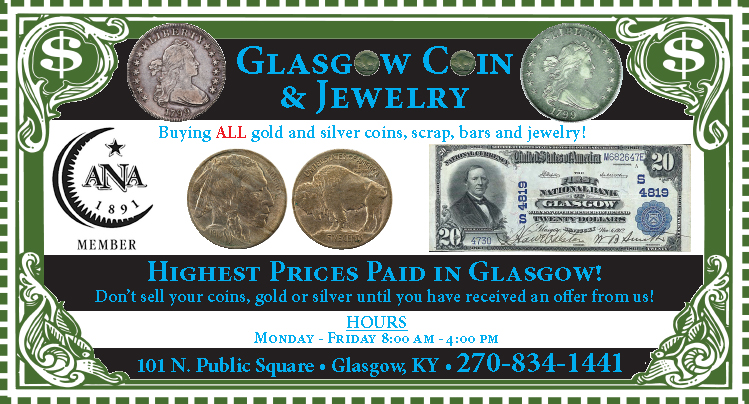

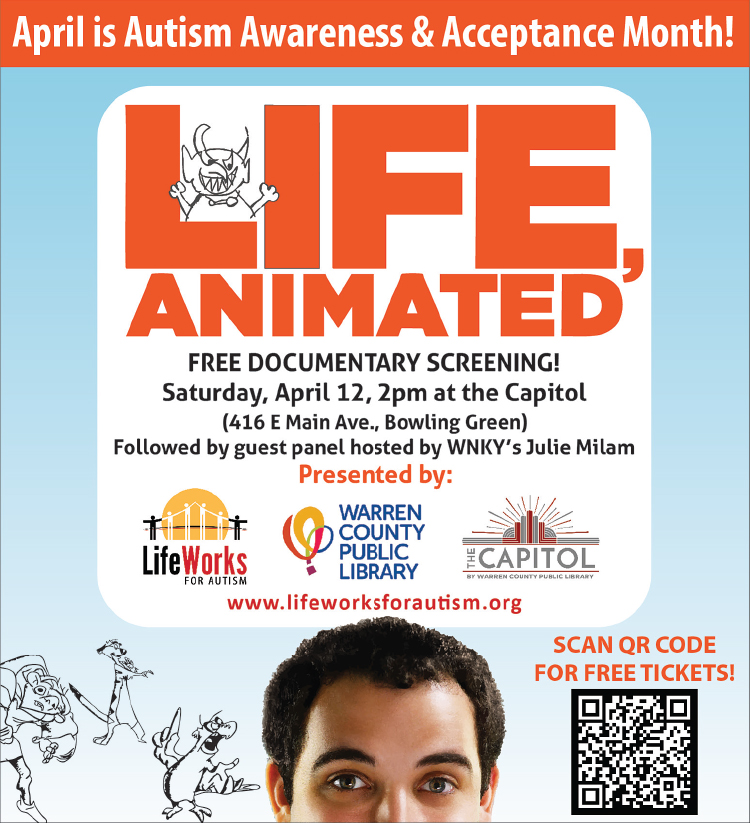


Be the first to comment